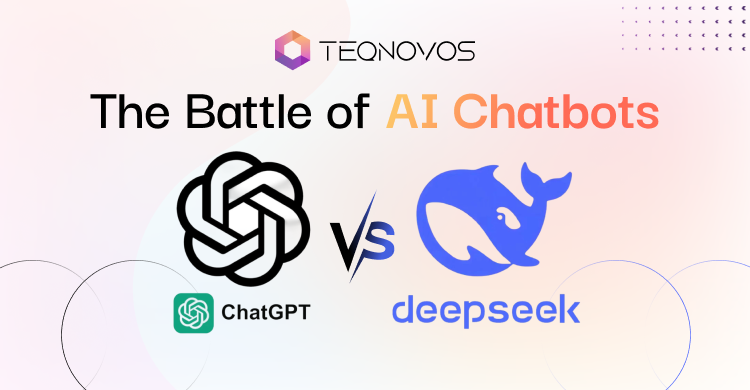Shopify Application Development From Scratch: Tools, Tips & Best Practices
Digitalization has experienced remarkable growth in recent years. With e-commerce becoming the main headline, and maintaining a rapid pace in development.
The advanced modern technology is driving the market towards continuous revolution, adapting to real-time and remaining relevant. Shopify application development stands out as the most user-friendly option.
Various merchants are looking to optimize their online stores, build a brand for their products, and develop applications. Shopify provides a golden opportunity to businesses and assists them in reaching a massive, growing user base. It doesn’t matter if you are an experienced developer or just getting started with e-commerce; Shopify application development may seem intimidating.
This guide will help you walk through the essential tools, expert tips, and proven practices to set your path towards digitalization.
Keep reading to learn more!
Understanding Shopify Application Development
Before jumping into “how” to build, it’s worth understanding “why”.
Shopify application development is a simple method of creating apps for various industries. These applications assist businesses in extending as well as enhancing the functionality of the Shopify store. The developed apps range from simple automation to complex integration with third-party services.
Shopify app developers help businesses develop three types of apps:
Public Apps: Get access to these applications available in the app store and build your Shopify store.
Custom Apps: Build custom applications for a specified single store. These apps usually help mitigate a unique issue.
Private Apps: They were used as internal tools, but now are being replaced with custom apps.
These applications are potentially able to handle tasks such as:
- Automate marketing campaigns
- Manage business inventory
- Improve your customer experience
- Get customized reviews or loyalty programs
On the other hand, Shopify app development assists vendors in branding their products or services globally. These work as an extension of the core platform, allowing vendors to add plus features, automate various operations, or integrate the application with their third-party services.
Monetization Models To Enhance Shopify Application Development

With the Shopify ecosystem continuously growing, the opportunities related to developers are rising too. Hire Shopify developers who can not only create great apps but also know how to effectively monetize them.
Whether you are an individual developer or a growing SaaS company, getting to know the different monetization models can help businesses create outstanding products and sustainable businesses.
Let’s see the most popular monetization strategies used by developers:
Freemium Model
This model offers a free plan to users. The features available are limited. The user gets charged for accessing premium tools and features or for advanced usage.
Why this model works:
- It has a low barrier that encourages users to adopt this model.
- Helps build trust and demonstrate the value
- Allow vendors to scale up with their growing requirements.
Subscription-Based Model
The most common and useful monetization method. To access various services or products, the user needs to pay a monthly subscription. This method ensures businesses get a steady income. Thesis models are ideal for products and services that can offer ongoing value to the user.
Why this model works:
- Predictable and recurring revenue
- Easy for vendors to budget.
- Upscale with the growing user base.
Businesses can present various pricing models to the user, based on the feature they need or its usage. This model can cater to various types of vendors, from small business owners to large companies.
One-Time Purchase Model
Some Shopify app development services provide businesses with an app sold at a one-time fee. This model does not include any recurring charges. The customer pays once and owns the license to use the application.
Why this model works:
- Simple model with no complexity of billings or managing subscriptions.
- The low entry barrier makes it captivating to small vendors.
- Ideal for utility applications.
In-App Purchase
Shopify merchants can download a free or base version of the applications. To use advanced features, they can pay for services or Plus features inside the application. It may include extra usage, premium tools for the app, templates, or functionality.
Why this model works:
- Enjoy flexibility in the app; pay for services you need.
- Increase the user engagement.
- Upsell features to earn scalable business revenues.
Custom Pricing
Shopify application development presents vendors with a model customized to their specific business requirements. This may be based on the order volume, users, API calls, or features. Shopify app developers even use a tiered pricing system based on the vendor’s plan.
Why this model works:
- Align the price according to the merchant’s size, usage, and goals for the application.
- Get an opportunity to upsell and generate revenue.
- Tailored pricing for the different complex requirements of vendors.
Affiliate Or Revenue Shared
The application takes a percentage of the revenues it helps generate or save. This model works with other services, such as payment processors, and shares the revenue through affiliate commissions.
Why this model works:
- Earn performance-based revenue.
- Received aligned incentives from merchants.
- Highly scalable.
Introducing The Best Shopify Plus Features In Application Development
The Shopify Plus features go beyond the characteristics accessible on standard plans. They provide developers with robust tools to build more flexible and scalable applications to generate revenue.
Let’s have a look at some of the best features to enhance the application and boost your business growth:

Launchpad
Launchpad is a new tool used in custom Shopify app development. This tool helps schedule and automate various tasks. This tool helps Shopify vendors to coordinate and execute events such as sales of the products, branding products, and launching them. These features mitigate the user burden by taking over tedious tasks of manually scheduling and taking required actions accordingly.
Key Features
- Track the progress of your services or products in real time.
- Schedule the front-end elements, such as descriptions, images, and pricing of various products.
- Manage as well as control the stick levels of the applications across various locations.
- You can implement Captcha to prevent any bots from accessing your website.
Shopify Plus Flow
Shopify app developers provide businesses with new features to automate different operations. Create custom back-end workflows to automate repetitive tasks while enhancing user satisfaction and experience. This feature is ideal for high-volume vendors. Shopify Plus Flow assists them by taking off the pressure from the internal team, eliminating the need for tedious and repetitive tasks such as mailing, identifying, or categorizing.
Key Features
- Receive instant notifications and alerts if the inventory is low on products.
- Customized reports based on data insights.
- Easily target your customer segments.
- Automatically hide and publish products on user demand.
Multiple Storefronts
Custom Shopify app development assists in creating and managing different storefronts from a single backend. This Plus feature is useful for businesses that operate brands in various countries, sell products across various locations to different customers, or need different branding for every other product line.
Key Features
- Build centralized applications across multiple storefronts.
- Get locale-specified features.
- One app can connect with data from diverse storefronts.
- API efficient
B2B Commerce Tools
Shopify Plus features include B2B commerce features. They allow brands to sell directly to potential customers without involving any third-party platforms. This includes profiles, pricelists, purchase orders, and custom payment methods.
Key Features
- Get custom pricing logics
- Manage company accounts easily
- Automate the purchase orders, invoicing, and PO tracking.
- Integrate the store with enterprise systems.
Exclusive Apps & Integrations
Shopify app developers provide businesses with access to a set of exclusive applications. Provide your users with early beta features to test them before introducing them publicly. These applications help solve complex business operations, marketing, or analytical needs.
Key Features
- Avail customized functions such as discounts and shipping calculations.
- Headless setups and storefront A PI.
- Get embedded admin applications.
- Shopify app developers who can build apps that complement these exclusive Plus features.
Also, explore future trends in custom Shopify development to stay ahead of the curve.
Conclusion
The innovation in e-commerce applications is constantly evolving, and having a platform such as Shopify helps businesses build their brand. Shopify application development can help grow and improve the scope for expansion.
Connect with Teqnovos, a Shopify app development company, to start building your app today!
Frequently Asked Questions
Q1. What is Shopify application development?
Shopify application development is the process of creating a custom app that complements the main activity of Shopify stores. Such applications can rationalise processes, sync with third-party systems, and add new functionality for merchants. Developers make use of Shopify’s APIs and webhooks, as well as tools like Shopify CLI, to create public, custom, or private apps.
Q2. What are Shopify APIs, and why are they necessary?
Shopify APIs (REST and GraphQL) are the means of communication used by an app to send, receive, and interact with store data, e.g., products, orders, customers, and inventory. They are a must-have for creating features that want to get or manipulate store information programmatically.
Q3. What are Shopify Functions, and how do developers take advantage of them?
With Shopify Functions, developers can append and tweak the backend logic (like discounts, shipping, and payment methods) that is a part of Shopify. In comparison to scripts, functions can be deployed through the apps, so they are scalable and maintainable.
Q4. Is it possible to create apps running on multiple Shopify stores?
Certainly! The easiest choice is with the public apps or the combination of custom apps with the multi-store logic. You can use the tokens and OAuth sessions to manage all the connected stores. This approach is beneficial for SaaS apps that are designed to make sales in the Shopify market.